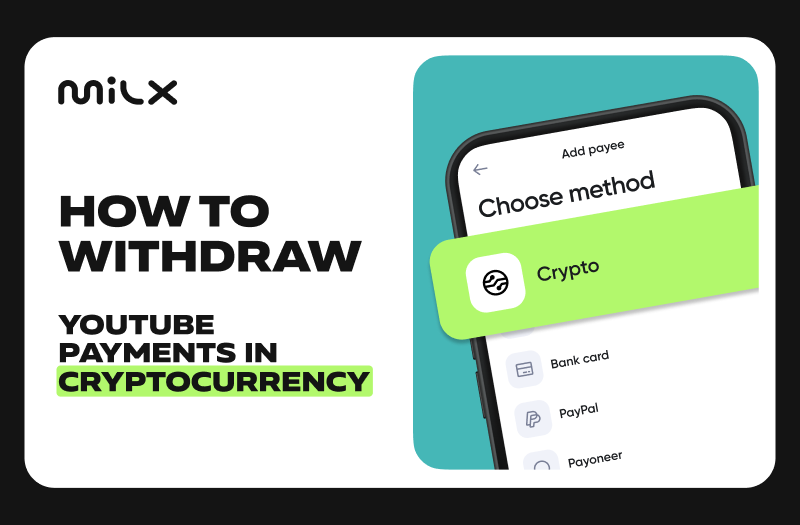Getting the lowest fees as a YouTube creator isn’t rocket science. It’s still a science, though—one that’s about knowing your options and picking what works best. After years of building MilX, we’ve learned a lot about saving on transfers.
So, here’s a simple guide to help you transfer money as a creator while keeping fees low. We’ll cover different payment methods and show you what works best in different cases.
What Additional Fees You May Encounter
Even if you’ve been handling your YouTube payments for a while, fees can still creep up in ways that aren’t always obvious. Here’s what you might not realize about common fees and how they quietly add up.
Transaction Fees: More Than Just a Flat Rate
Sure, everyone knows about transaction fees—they’re that percentage or flat rate charged to process your money. But what creators often miss is how layered these fees can get.
- Some platforms combine transaction fees with hidden surcharges for “cross-border processing” if your payment originates from another country.
- Small, frequent payouts can actually cost you more when using methods with flat fees or higher rates for smaller amounts. Consolidating your earnings into fewer, larger transfers can help you reduce overall fees if the platform charges a flat fee or offers better rates for larger transfers.
For example, if a platform charges a $5 flat fee per transfer, sending $1,000 monthly would cost $60 annually. But consolidating into quarterly $3,000 transfers would only cost $20 annually, saving you $40 on transaction fees alone.
Currency Conversion Fees: The Invisible Drain
If you’re earning in one currency but spending in another, you’re no stranger to conversion fees. But it’s not just about the percentage they charge—it’s the exchange rate they offer.
- Payment platforms often embed their profit margins directly into the exchange rate, making your currency “worth less” than the market value.
- Some services offer dynamic currency conversion at checkout, claiming convenience, but this often results in even higher fees than manual conversions.
If your $3,000 payout gets converted to EUR at a rate 2% lower than the market rate, plus a 2% fee, you’re losing approximately $120 per transfer. Over 12 monthly transfers, this adds up to over $1,400 annually. Hidden exchange rate margins and fees can quietly eat into your earnings if you’re not paying attention.
Blockchain Fees: Timing Is Everything
Blockchain fees are a given when using crypto, but the secret lies in when you transfer. Network traffic affects fees dramatically, and creators often overlook how timing their transfers can save them a lot.
- Some blockchain networks offer lower fees than others. Using a less congested blockchain, such as TRC20 for USDT, can drastically reduce fees compared to Ethereum (ERC20).
- Peak transfer times, like weekends or during major market events, drive fees sky-high due to network congestion.
If you’re sending $500 worth of Bitcoin during peak hours, you might pay $20 in blockchain fees. But if you switch to TRC20 for USDT or time your transfer during off-peak hours, you could cut that fee to under $1. Over multiple transfers, this difference adds up fast.
Using ERC20 usually costs $10-15 per transfer, while networks like Polygon, TRC20, and BEP20 often keep fees as low as $1. With MilX, you don’t have to guess – the app updates blockchain fees in real-time, so you always know exactly what you’re paying.
Avoid Unwanted Losses with MilX
After years of helping YouTube creators with money transfers, we’ve packed the top 10 payment methods into one app—MilX. Let’s take a look at the most popular methods to transfer Youtube payments and see where you can cut fees for your transfers.
Disclaimer: All fees listed are accurate at the time of publishing. For the most up-to-date fees, download the MilX app for iOS or Android.
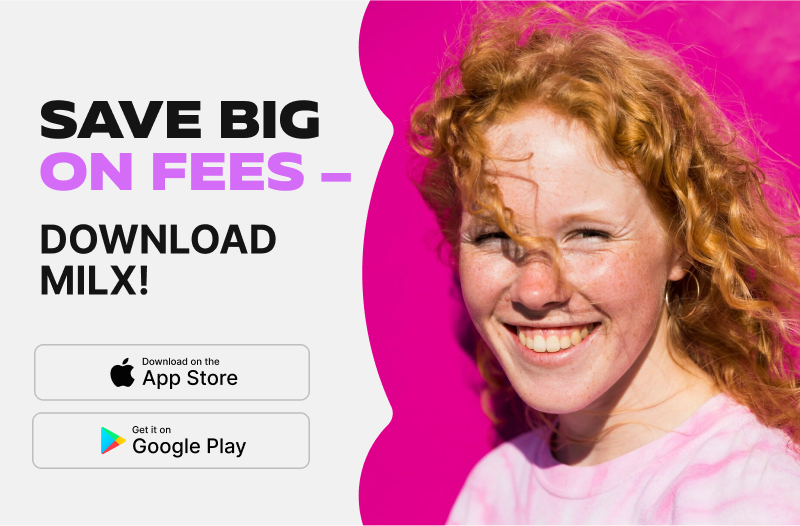
Visa/Mastercard
Fees: 2.5% (min $3.5) | Minimal Payout: $15 | Processing: 0-5 business days (or 5 minutes with MilX Instant Payments at 1%).
This payment method is a no-brainer for everyday needs. Many creators use Visa or Mastercard to pay for essential expenses like software subscriptions, equipment, or even their rent. MilX supports transfers in 30 currencies, including USD, EUR, CAD, GBP, VES, MXN, and SEK, making it even easier to access funds in your local currency without worrying about exchange rates. You can even set up transfers on your preferred schedule with MilX Regular Payments service.
Bank Transfer
Fees: $40 flat fee | Minimal Payout: $15 | Processing: 0-5 business days.
Creators who deal with bigger budgets—think buying a high-end camera or financing a studio upgrade—swear by bank transfers. MilX supports transfers in 45 currencies, including USD, GBP, AUD, BRL, MXN, CAD, CLP, CRC, UYU, and GTQ, ensuring that no matter where you’re working, your money is converted to the right currency. The flat fee works in your favor when transferring larger sums, especially if you’re tired of percentage-based fees that grow with your income.
That said, this option isn’t for everyone. Smaller amounts feel the sting of the $40 fee. But if you’re strategic—saving up for quarterly transfers, for instance—you can sidestep those frequent deductions and keep more of your hard-earned money.
Need extra cash for your next move? With MilX, you can get up to 6 months of your revenue upfront. It’s a simple way to fund new gear, start a big project, or grow your team when you’re ready to take the next step. Learn how to receive those funds here.
Crypto Payments
Fees: 0% for BTC; 2.5% + blockchain fees for USDT/USDC.
For creators into Web3 or hedging against inflation, crypto is a way to go. Blockchain fees are often lower than traditional payment methods, and there’s something liberating about skipping the middlemen entirely. With MilX you YouTube funds don’t enter your bank account and go straight to your crypto wallet, ensuring privacy.
Plus, MilX supports different blockchain networks, so you can choose the one that offers the lowest fees, giving you even more control over your transfers.
However, timing is everything. Blockchain fees fluctuate based on network congestion, so if you’re transferring during peak hours, the savings might not be as significant.

PayPal
Fees: 2% (max $20) | Minimal Payout: $1.
PayPal is like an old friend: reliable, accessible, and always there when you need it. Creators managing international teams or paying freelancers gravitate toward PayPal because it’s simple and universally accepted. Plus, instant payouts with MilX ensure there’s no waiting.
The downside? While PayPal’s fees are capped at $20, the 2% charge can still feel significant for smaller transfers. It’s great for one-off tasks, like paying a freelance editor for a video, but for ongoing projects with frequent, lower-value payments, other payment methods like Payoneer might save you more in the long run.
Payoneer
Fees: 1% (min $3) | Minimal Payout: $10.
Payoneer is perfect for small payouts. Think $30 editing app or $50 design tool. With its low 1% fee, it keeps costs manageable for creators making frequent, smaller transactions.
The downside? For larger transfers, that percentage adds up fast, making options like PayPal a better choice. But for quick, low-cost payments on smaller jobs, Payoneer is one of the best tools out there.
PIX (Brazil)
Fees: 2% | Processing: 0-5 business days | Limits: $1 (minimum), $3,000 (maximum).
For Brazilian creators, PIX is a choice. It's perfect for managing local expenses, like renting a studio or paying collaborators. With low fees and minimal transfer times, it’s tailored to the needs of Brazil’s creator economy.
That said, it’s limited to BRL. For creators earning in foreign currencies, you’ll need to pair it with another payment method to handle conversion. Still, for domestic transactions, it’s hard to beat PIX’s reliability and low cost.
How MilX Helps to Save on Fees
Getting the lowest fees is all about picking the best payment method for your situation. Is it a large sum or a small one? Is it an international payment, or are you sending funds locally? Do you need privacy for your transaction? Each case calls for a different approach. MilX is built to help in all these cases, making it easier for creators to handle YouTube payments without losing extra money. Download the MilX app in the App Store or Google Play and pick your methods, and here are more details about them.
10+ Payment Methods
MilX offers more than 10 payment methods, so you can always pick the one that works best for your needs. From card and bank transfers to PayPal and crypto payments, there’s a solution for every type of transaction. Whether you’re covering daily expenses, sending a payment abroad, or managing a larger investment, MilX simplifies the process while keeping fees low. Download the MilX app to explore all the options and start saving today.
Over 40 Currencies
With MilX, you’re not limited to a handful of currencies. It supports over 40 currencies, so no matter where you’re working or who you’re paying, your funds reach their destination in the right format without expensive conversions. Whether you’re transferring your YouTube payments in USD, EUR, GBP, or another currency, MilX ensures you save more with every transaction.
Supported Currencies:
USD, EUR, GBP, KRW, HUF, CHF, PLN, TRY, UAH, AED, AUD, BRL, CNY, CZK, HKD, IDR, JPY, MXN, SGD, CAD, BGN, DKK, EGP, GEL, ILS, KES, MYR, NPR, NZD, NOK, PKR, PHP, RON, ZAR, SEK, TZS, THB, UGX, VND, LKR, BDT, CLP, CRC, UYU, GTQ.
With such a wide range of options, MilX ensures creators can save on currency conversion fees by selecting the currency that suits their transaction.
Crypto Transfers
For creators who value privacy and flexibility, MilX makes crypto transfers easy. You can transfer your YouTube payments directly to your crypto wallet, skipping the middleman—no banks involved. With options like Bitcoin, USDT, and USDC, you can also benefit from lower blockchain fees compared to traditional payment methods. Plus, you can choose the best blockchain for your transfer to save even more.
Instant Payments
Need funds fast? MilX’s Instant Payments feature lets you receive money in up to five minutes. Perfect for urgent expenses or last-minute projects, this option ensures you’re never left waiting for your money. And with a 1% fee, it’s affordable and reliable when time is of the essence.
Regular Payments
Managing recurring expenses like team salaries or subscriptions has never been easier. With MilX’s Regular Payments, you can set up automatic transfers on your schedule, ensuring that all payments are made on time without extra effort. It’s a great way to save time and avoid missed deadlines.
Extra Funds
Sometimes, you need cash upfront for your next big move. MilX lets you unlock up to 6 months of your revenue in advance, giving you the flexibility to invest in new gear, grow your team, or fund a major project. This feature empowers creators to stay ahead without waiting for regular payouts.

Choose What Works for You
MilX gives creators the tools to minimize fees and maximize earnings. By understanding your options and tailoring your choice to your current needs, you can keep more of what you’ve earned. It’s all about flexibility, and with MilX, the choice is always yours.