Tired of uploading great videos that go nowhere? If your YouTube channel revenue isn’t where you want it to be, the missing piece might be SEO. A YouTube-focused strategy that gets your videos seen, clicked, and monetized.
In this YouTube SEO guide, we’re breaking down 9 YouTube SEO strategies that help creators grow faster organically. Whether you’re just starting out or trying to boost an existing channel, these tips will help you rank higher and earn more, without relying on paid ads.
And once the revenue starts coming in? We’ll show you the smartest way to actually get paid, with MilX, the all-in-one finance hub built for YouTube creators like you.
9 YouTube SEO Best Practices
YouTube SEO is about making sure people find your videos. Here are proven SEO tactics to boost your visibility and turn views into income.
#1: Keyword Research for YouTube Videos
If you want to grow your YouTube revenue, start with keywords. They are the foundation of YouTube SEO.
Why Keywords Matter
People search on YouTube using keywords. If your video title and content match what they’re looking for, your video is more likely to appear in search results. More visibility means more views. More views lead to more ad revenue, affiliate clicks, product sales, whatever your monetization method is.
Example: If someone types “how to start a podcast” and your video is titled “Beginner Guide to Starting a Podcast in 2025,” you’re much more likely to appear in their search than if your title is something vague like “My Podcast Journey.”
Use Keywords with High Demand and Low Competition
This is the sweet spot. You want phrases that people are actually searching for, but that not everyone is targeting. These keywords give smaller or newer channels a real chance to rank.
Look for long-tail keywords (they're more specific and easier to rank for).
Example:
- Instead of “fitness,” go with “home workout for beginners 2025”;
- Instead of “coding,” try “learn Python for data analysis free”;
Where to Find Keywords
You don’t have to guess. Use tools and suggestions that reveal what people are searching for:
- YouTube Auto-Suggest. Type a word in the YouTube search bar and see what appears. Those suggestions are based on real user searches.
- VidIQ. These browser extensions show keyword scores, competition, and search volume. Use them to find which keywords are worth targeting.
- Google Trends (YouTube search filter). Compare terms and see which ones are trending over time.
- Comments and competitor videos. Read the comments on similar videos. Look at what questions people ask. Those could be great keyword ideas.
Where to Use Keywords
Once you’ve chosen your keywords, use them wisely:
- In your video title;
- At the start of your description;
- In your tags;
- Naturally in your spoken content (so they appear in subtitles);
Earning on YouTube? MilX helps you keep more of it
Fast, lowest-fee payouts for creators. Perfect for bloggers and influencers. Try a free MilX app.
#2: Crafting SEO-Optimized Video Titles
Your video title is the first thing people see. If it doesn’t grab attention, your content won’t even get a chance.
But it’s not just about being click-worthy, it’s about being search-friendly too. A strong title boosts your visibility, click-through rate (CTR), and revenue.
Your title should do 3 things:
- Include your main keyword;
- Spark curiosity or offer value;
- Stay clear and easy to read;
Use Your Keyword Early
The YouTube algorithm scans the beginning of your title first. Place your primary keyword at the front whenever possible.
Example:
- Bad: 10 Tips to Get More Views | YouTube Growth Hacks;
- Better: YouTube Growth Hacks: 10 Tips to Get More Views;
These two titles are tough to rank for, they mix too many high-competition keywords, which makes them less effective.
Here’s how to fix that:
- Option 1: Start with a high-volume keyword like “how to get more views on YouTube”, then add a specific twist, for example, “…with this simple SEO trick”. That way, you cut the competition but keep strong search volume.
- Option 2: Go for keywords with lower competition but still solid volume. They’re easier to rank for and often bring better results.
Use VidIQ to find the right mix of volume and competition. It’s super helpful and worth another shoutout!
If your keyword is “YouTube Growth Hacks,” make sure it’s up front.
Be Clear, Not Clever
Avoid vague or mysterious titles unless you already have a loyal fanbase. Clarity beats creativity when you're optimizing for search.
Example:
- Don’t write: It Changed My Life;
- Write: How Starting a YouTube Channel Changed My Life;
People click on what they understand.
Add Emotional or Value-driven Words
Phrases like “easy,” “fast,” “step-by-step,” “in 2025,” or “for beginners” increase clicks.
Examples:
- How to Start a Blog in 2025 (Step-by-Step Guide);
- Easy Vegan Recipes for Beginners – Fast & Budget-Friendly;
These words make your video feel useful and timely.
Use Number-driven Titles
Lists perform well. They feel digestible and complete.
Example:
- 5 Ways to Monetize Your YouTube Channel in 2025;
- 7 Mistakes Small YouTubers Make (and How to Avoid Them);
Odd numbers work especially well, they stand out in feeds.
Keep it Under 60 Characters
Shorter titles are easier to read, especially on mobile. Aim for 50–60 characters max so the full title doesn’t get cut off.

#3: Writing High-Converting Video Descriptions
Your video description is more than just an afterthought. It tells YouTube and your audience what your video is really about.
A strong description helps boost SEO, increases watch time, and can drive more clicks to links, whether you're selling merch, promoting a course, or using affiliate marketing.
More clicks = more revenue.
Start Strong: The First 2 Lines Matter Most
YouTube only shows the first 2–3 lines before the “Show More” button. That’s prime real estate.
Use it to:
- Repeat your main keyword naturally;
- Tease what viewers will learn or gain;
- Include a call-to-action (CTA), like “Subscribe for more tips!”;
Example: Learn how to start a YouTube channel in 2025, step by step. This beginner-friendly guide covers everything you need to launch and grow fast.
Use Keywords, But Keep It Human
Weave in your main and related keywords, but don’t stuff them. It should read smoothly, like a conversation.
Bad: YouTube tips, YouTube growth, YouTube help, YouTube monetization hacks.
Better: This video shares YouTube growth tips to help you build your channel and increase monetization, especially if you're just starting in 2025.
Add Timestamps (Chapters)
Timestamps help viewers jump to what they need. They also tell YouTube what your video covers. This improves user experience and keeps people watching longer, which helps your ranking.
Link Smart
Use the bottom half of your description to:
- Link to your other videos or playlists;
- Drop affiliate links (with proper disclosure);
- Mention your social media or website;
- Promote digital products or services;
Example:
- Check out my SEO tools list here: [your link];
- Need help launching your first video? Grab my free checklist: [your link];
Need cash now?
With the free MilX app, you can unlock your future YouTube earnings today. No banks. No loans. Just your money, sooner.
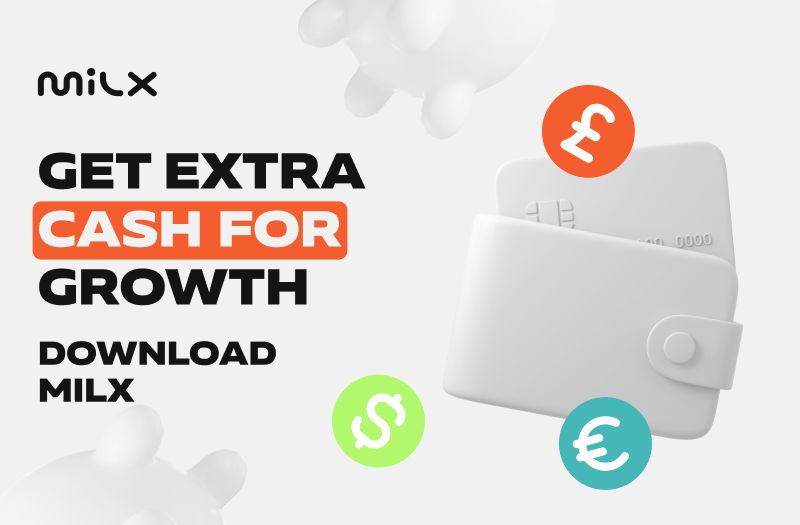
#4: Thumbnails That Boost SEO and Clicks
A thumbnail is your video’s billboard. It tells YouTube your video is worth clicking. Higher click-through rate (CTR) = better rankings. Even the best metadata optimization won't help if no one clicks your video. A strong thumbnail solves this problem.
Why Thumbnails Matter for SEO
Click-through rate is a ranking factor. If YouTube shows your video in search or suggested feeds and people don’t click, it stops showing it.
What Makes a Good Thumbnail?
Faces and emotions. People connect with people. A close-up face with a strong emotion (surprise, excitement, confusion) grabs attention fast.
Bold, readable text. Add 2–4 words max. Make it BIG and clear. Avoid thin fonts or long sentences.
- Bad: "What happened when I optimized my video for search";
- Good: "Boosted Views in 24h!";
Strong contrast. Use bright backgrounds and bold colors. Your thumbnail should stand out even at a tiny size.
Visual hook. Show the result, the mystery, or the main idea, without giving everything away.
Example: If the video is about growing your channel fast, show a chart or a “+10K subs” text. But not the exact strategy.
Don’t Rely on Auto-generated Thumbnails
YouTube picks random frames, they’re often blurry or awkward. Custom thumbnails consistently outperform them.
A/B Test Your Thumbnails
Use tools like TubeBuddy’s Thumbnail A/B Testing to see which version gets more clicks. Small changes (like text size or image crop) can lead to big results.
#5: Tags, Hashtags & Categories: Small Elements with Big Impact
They may look small, but tags, hashtags, and categories still help YouTube understand your content. When used right, they add to discoverability and help you reach the right audience.
Tags: Are They Still Useful?
Yes, but not as much as before. Tags no longer carry heavy SEO weight, but they still help YouTube clarify your video’s context, especially if your topic includes common misspellings or synonyms.
Tips for using tags:
- Include your main keyword;
- Add variations and related terms;
- Keep it natural, avoid stuffing;
Example for a video on “YouTube SEO tips”: youtube seo, seo for youtube 2025, how to rank youtube videos, youtube algorithm tips.
Stick to 5–10 well-chosen tags. Quality over quantity.
Hashtags: Better for Visibility
Hashtags are visible to viewers and clickable. They appear above your video title and in your description. Clicking a hashtag shows other videos using it, like a mini search engine.
How to use them:
- Add 2–3 relevant hashtags at the end of your description;
- Focus on topics, not random trends;
- Combine broad and niche terms;
Examples: #YouTubeTips #SEOforCreators #VideoMarketing2025.
Avoid hashtags that are too generic like #fun or #cool. They won’t help your ranking.
Categories: Set the Context
When uploading, YouTube asks you to pick a category (like Education, Entertainment, How-to, etc.). This helps place your video in the right "bucket" for suggested videos and playlists. Choose the category that best matches your content, not just the one that feels trendy.
Example: If you’re teaching something or sharing tutorials, pick Education or How-to & Style. If it’s more entertainment-focused, like vlogs or challenges, go with Entertainment or People & Blogs.
#6: Captions & Multilingual SEO
Captions and transcripts are tools for SEO as well. They help YouTube understand your content, rank it better, and even reach global audiences.
Types of Captions
- Automatic captions. YouTube can auto-generate subtitles, but they’re often messy or inaccurate.
- Manual captions (recommended). Upload your own or use a tool to clean up auto-generated ones. Better accuracy = better keyword recognition.
- Closed captions (CC). These can be toggled on/off. Use them if you want to reach more viewers, including the hearing impaired.
Example: Let’s say your video is about “How to Sell Books on Amazon.” If you say that phrase clearly, and it appears in your captions, YouTube links your video to that topic more confidently.
Discover Tools for YouTube SEO That Will Help You Increase Visibility.
Multilingual SEO: Reach a Global Audience
Want to grow internationally? Translate your titles, descriptions, and captions into other languages.
There are two ways to do that: manual and automatic.
You can use YouTube’s “Add Language” feature to:
- Upload translated captions;
- Add translated video titles and descriptions;
Example: If your video is popular in English, try adding Spanish or German translations. You could unlock thousands of extra views, and revenue, from new regions.
Use AI Metadata Translation to automatically localize your YouTube titles, descriptions, and tags into multiple languages, no manual effort required. Tap into a global audience and boost engagement with just one click!
Need to get paid in USD or Crypto?
MilX lets you get paid in USD, EUR, crypto, and 40+ more currencies. No conversions, no lost money. Download the free MilX app.
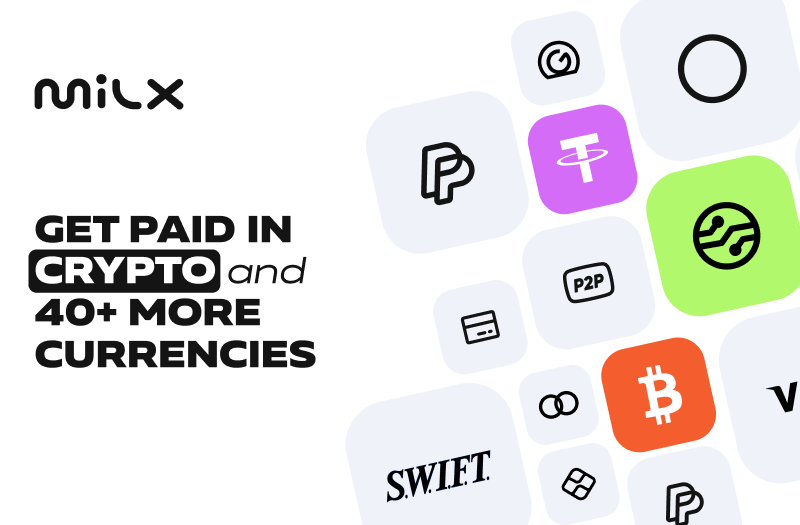
#7: Engagement Signals: Comments, Likes, Shares
YouTube cares how people react. A LOT. Engagement signals like comments, likes, and shares tell the algorithm, “This content is worth spreading.”
Why Engagement Boosts SEO
YouTube’s goal is to keep viewers on the platform. If your video sparks discussion, likes, or gets shared, the algorithm sees it as valuable.
Comments: Start and Join the Chat
Encourage viewers to leave a comment, and reply to them.
Tips:
- Ask a simple question at the end of the video. Example: “What tip are you going to try first?”
- Pin a comment with a CTA. Example: “Drop your YouTube niche below, I’ll reply to everyone today!”
- Reply to early comments fast. YouTube notices early engagement.
The more active your comments section is, the more relevant YouTube thinks your video is.
Likes: Still Count
Likes are a simple but strong signal. They show viewers found value in your video.
How to get more likes:
- Ask for them directly, early in the video: “If you find this helpful, tap like, it really helps the channel”;
- Tie likes to the topic: “Smash that like if you’re ready to grow your YouTube channel this year”;
Likes improve your CTR indirectly. Videos with high like ratios often rank higher.
Shares: Boost Reach Beyond YouTube
Shares bring new viewers and tell the algorithm your content has wider appeal.
Tips:
- Add easy share CTAs: “Know someone who needs this? Send them this video”;
- Embed your video in blogs, newsletters, or forums;
- Post on Reddit, Quora, Facebook groups, wherever your audience hangs out;
#8: Playlists & Channel Structure Optimization
YouTube SEO doesn’t stop at single videos. How your channel is organized affects how long people stay, how many videos they watch, and how often YouTube recommends your content.
The longer people stay?
The more views you get.
The more money you make.
Why Playlists Matter
Playlists keep viewers watching your content, not someone else’s. That boosts session watch time, a metric YouTube loves.
When people binge your videos, YouTube takes notice. It pushes your content in “Up Next” and “Suggested” sections more often.
How to Build SEO-Friendly Playlists
Group by topic, not just video type. Don’t make playlists like “All My Vlogs”. Instead, go specific:
“YouTube SEO Tips for Beginners”;
“Monetize Your Channel from Day One”;
Use keyword-rich playlist titles and descriptions. Treat playlists like mini landing pages. Use the same keyword strategy you use for individual videos.
Example: Playlist title: “How to Start a YouTube Channel in 2025”
Description: Step-by-step videos for beginners on launching, optimizing, and monetizing a brand-new channel.
Order videos strategically. Put your best-performing video first. That increases the chance people keep watching the rest.
#9: Analytics: Track, Measure & Refine Your Strategy
Creating content without checking your analytics is like flying blind. If you want to grow views, subscribers, and income, you need to know what’s working and what’s not. YouTube gives you the data. Use it.
Why Analytics Matter for YouTube Revenue
More watch time, higher click-through rates, better audience retention, all these metrics affect your SEO ranking.
You don’t need to track everything. Just focus on the numbers that drive growth.
Key Metrics to Watch
- Click-Through Rate (CTR). Tells you how well your thumbnail and title attract clicks.
Good CTR: 5% and up; Low CTR? Try a better thumbnail or a more specific title. - Average view duration. The longer people watch, the more YouTube pushes your video.
Goal: At least 50% of your video length; If viewers drop off early, rework your intros. Hook faster. - Audience retention graph. Shows exactly where people lose interest. Use it to cut boring parts or add more of what’s working.
- Traffic sources. Find out where views are coming from, Search, Suggested, Browse, External. Double down on the best-performing sources.
- Top-performing videos. Look at your top 5 videos by watch time and revenue. What do they have in common? Replicate that format, title style, or topic.

The Moment SEO Pays Off, Make Sure You Actually Get Paid
When SEO starts working and money comes in, you hit a new wall: getting paid.
AdSense doesn’t make it easy.
You wait weeks to see the money. You can’t pick your payout currency. You lose a chunk of it on hidden fees and bad rates. And there’s not much you can do about it unless you use something built for creators.
MilX fixes all of that.
It’s a free app that connects to your YouTube earnings and gives you what AdSense doesn’t:
- Daily access to your money, no waiting.
- Payouts in USD, EUR, crypto — over 40 currencies.
- Low fees on the market, so you keep more of what you earn.
SEO grows your income.
MilX makes sure you can actually use it when you want, how you want.
Download the free MilX app and move your money your way.

